What is safe to delete?
So, you have scanned your disk and got its sunburst map. How do you know what should be deleted, and what should better not be messed with?
It’s a common worry to not accidentally delete some critical files, which could break your system’s operation. Fortunately, this cannot happen with DaisyDisk, because the app is smart enough to not let you even put such files to the Collector:
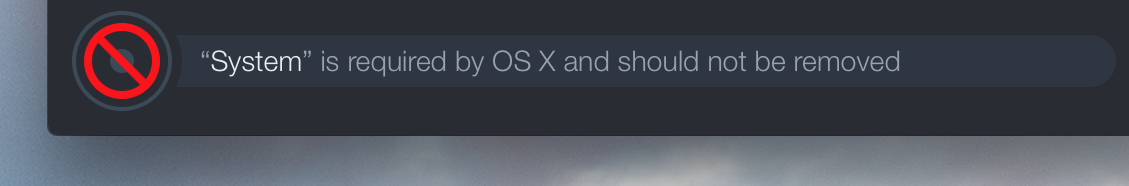
And we keep on working hard to make DaisyDisk even more safe to delete stuff with. That said, it is still not impossible to break normal operation of some apps by mindlessly deleting files that you are not sure, or have no idea about.
So the recommended rule is the following: only delete the files that you can recognize (by location, file name and preview of content) as those you have created or downloaded yourself, such as videos, games, music, downloaded programs etc. Typically, it is your own files that take up the most disk space, not the system files, so there is no real need to touch the latter.
If you need to trim the content of one of Apple’s application libraries such as iTunes or Photos, or remove some Time Machine backups, use their own corresponding UIs.
If you find an unknown large file that doesn’t appear normal, search online or ask us whether it’s safe to delete.
And of course, make sure your Time Machine is always up and running! In this case even if you delete something accidentally, you will always be able to roll back.
Please, also read how to safely and efficiently locate the real space wasters.